This short guide will help you get started on your eLesson Inspiration. You should also look at our previous eLessons and get some ideas for task types and general layout.
Step 1: Find a video clip
The best place to start is probably YouTube but you can choose any other video on the internet as well.
Ideally the video should be
- interesting and thought provoking
- dealing with a global issue, a controversial topic or an unusual message
- 1-7 minutes long
Step 2: The basics
Each eLesson starts with a summary chart that let’s teachers know at a glance what the eLesson is about and how they could use it (see example below). Make sure you specify these categories before submitting your eLesson.
Step 3: Write it up
An eLesson usually has two sections:
- Pre-viewing activities that can serve as warmers but more importantly they prime students for the topic and content of the clip.
- Post-viewing activities are carried out after watching the clip and they help students understand and internalise the message of the video.
- In some cases there is also a third part called Reflexion. This can be a homework task but also an open-forum discussion in the class that helps students formulate what THEY take away from the clip.
A good eLesson should have more than one activity at each section so teachers can choose the ones that fit their particular classroom context.
Step 4: Send it
After you have the link to the clip, the summary chart with all the information and the activities nicely written up, all you have to do is to send it to us via email. We will take care of the layout, formatting and video screenshot for you before your eLesson goes online. Optionally you can also send a photo of you and a short 2-3 sentence introduction about who you are and where you want the thank-you letters, flowers and boxes of chocolate delivered after we publish your marvellous eLesson and your new fans want to tear you apart.

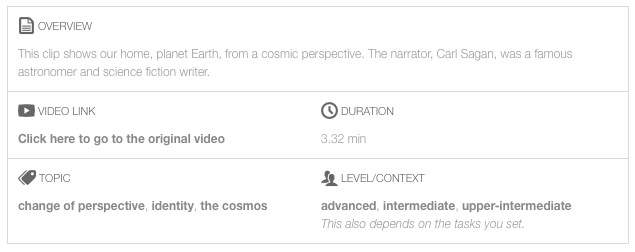
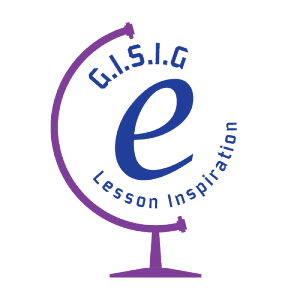
No comments yet.